I have visual studio 2015 installed on the Build server with Xamarin installed. I followed the tutorial on the Xamarin web site here
I also logged into my xamarin account on the build server. I followed the xamarin creating a build definition on the web site here
But i keep getting the following exception when i kick off the build.
I'm not sure if its something wrong with the build defintion, the build machine, the android sdk, it all looks ok.
I did look into this stackoverflow answer but i've no idea where to start looking.
This is the build definition, it follows the Xamarin tutorial on the website, link above