I recently renamed my project and a variety of errors came up relating to the paths that Xcode was trying to use to access my files.
This was most likely due to an ill attempt at renaming the project so I retracted my efforts and decided I would just change the name of the App the customers see. Anyways a peculiar error has risen up because of this.
When I build the app it crashes with a THREAD 1 SIGABRT error. Here is the output of the console.
Terminating app due to uncaught exception 'NSInvalidArgumentException', reason: 'Could not find a storyboard named 'Main' in bundle NSBundle (loaded)' *** First throw call stack: (0x18b2341c0 0x189c6c55c 0x191835bd0 0x191306b48 0x1910ef0a8 0x1913057c0 0x19131a080 0x1913028c4 0x18cdd58bc 0x18cdd5728 0x18cdd5ad0 0x18b1e2278 0x18b1e1bc0 0x18b1df7c0 0x18b10e048 0x1910e85dc 0x1910e3360 0x100037bb8 0x18a0f05b8) libc++abi.dylib: terminating with uncaught exception of type NSException
I have cleaned my project several times as well as doubled check the plist to ensure the string was correct. Here is a link to a similar question whose answer I tried.
I found my problem but still am not sure how to fix it. In my main storyboard under The File Inspector my TARGET MEMBERSHIP for the App is GREYED OUT but the Test and UITest version of it are not.
I have tried a variety of build with different checks as well as deleted the app off of my physical device and cleaned the project and tried again. I even deleted the reference to the Main.storyboard and re-added by dragging from a pane like in one of the answers on the link provided and it lets me select all the Target Membership's but when I open the File inspector only the tests are selected on not the main top option. Can anyone help me out on this?
It would be greatly appreciated, I have been at it for hours and I am sure it is something small I am missing.