I have a TFS build definition.
I wish to run two steps/task that execute two Command Lines, conditionally. Maybe with a variable I could set when I queue the build or something. Mainly I wish to run the build and skip some steps/task if I want to. How can I achieve this? Except making a bat file that executes my app.exe and sending a boolean variable to the bat script that will execute or not my app.exe.