I am learning the Angular 2, following this https://angular.io/docs/ts/latest/cookbook/aot-compiler.html
And use this command to compile my app.
"node_modules/.bin/ngc" -p tsconfig-aot.json
However, I got just node_modules generated, nothing from my app.
It appears this is an issue, can you help a walk around an alternative solution?
and here are the tsconfig-aot.json
{
"compilerOptions": {
"target": "es5",
"module": "es2015",
"moduleResolution": "node",
"outDir": "./aot",
"sourceMap": true,
"emitDecoratorMetadata": true,
"experimentalDecorators": true,
"lib": [ "es2015", "dom" ],
"removeComments": false,
"noImplicitAny": true,
"suppressImplicitAnyIndexErrors": true,
"types": []
},
"files": [
"app/app.module.ts",
"app/main.ts"
],
"angularCompilerOptions": {
"genDir": "./aot",
"skipMetadataEmit": true
}
}
//https://github.com/angular/angular/issues/11689
and package.json
{
"name": "angular2-quickstart",
"version": "1.0.0",
"scripts": {
"start": "tsc && concurrently \"npm run tsc:w\" \"npm run lite\" ",
"lite": "lite-server",
"postinstall": "typings install",
"tsc": "tsc",
"tsc:w": "tsc -w",
"typings": "typings"
},
"license": "ISC",
"dependencies": {
"@angular/common": "^2.2.3",
"@angular/compiler": "^2.2.3",
"@angular/compiler-cli": "^2.2.3",
"@angular/core": "^2.2.3",
"@angular/forms": "^2.2.3",
"@angular/http": "^2.2.3",
"@angular/platform-browser": "^2.2.3",
"@angular/platform-browser-dynamic": "^2.2.3",
"@angular/platform-server": "^2.2.3",
"@angular/router": "^3.2.3",
"@angular/upgrade": "^2.2.3",
"bootstrap": "^3.3.6",
"core-js": "^2.4.1",
"reflect-metadata": "^0.1.3",
"rxjs": "^5.0.0-rc.4",
"systemjs": "^0.19.41",
"typescript": "^2.0.10",
"typings": "^1.5.0",
"zone.js": "^0.6.23"
},
"devDependencies": {
"concurrently": "^2.2.0",
"lite-server": "^2.2.2",
"typescript": "^2.0.2",
"typings": "^1.3.2"
}
}
Edited: I search around, someone advises downgrading the type script to 2.0.10 helps, but this doesn't work to me.
I am using Windows 7