I'm trying to share my Internet connection of my old Mac (which runs Leopard) with a Windows 10 PC. It works between Macs and even with my Android mobile phone so I guess is a Windows 10 issue/compatibility problem.
This is what I've done on my Mac:
And then
After some research on the web, it looks like I cannot just select the network and connect automatically but I have to do some manual configurations:
How can I change the network authentication to Shared and the Data Encrytion to WEP on Windows 10?
Sorry for the long question, but I thought that it was better to explain what I've already done.
Thanks in advance!