For Swift 3.0.
Ensure you are using autoLayout and implement the UICollectionView sizeForItemAtIndexPath.
func collectionView(collectionView: UICollectionView, layout collectionViewLayout: UICollectionViewLayout, sizeForItemAtIndexPath indexPath: NSIndexPath) -> CGSize {
return CGSize(width: collectionView.bounds.size.width/3 - yourCellInterItemSpacing, height: collectionView.bounds.size.height/3 - yourCellInterItemSpacing)
}
This will allow your cell to be created based on the screen size (Assuming you are using autoLayout), you should divide by the number of columns/rows you want. Divide width by the number of columns you want and height by number of rows.
To provide leading and trailing spaces as seen in your screenshot, just add appropriate spaces in the storyboard to your UICollectionView. I.e Leading and trailing spaces equivalent to yourCellInterItemSpacing
Make sure your class conforms to the UICollectionViewDelegateFlowLayout protocol!