I tried to create a new ASP.NET Core 1.1 project using:
dotnet new
However I got the following error:
The specified framework 'Microsoft.NETCore.App', version '1.0.1' was not found.
Check application dependencies and target a framework version installed at:
The following versions are installed: 1.1.0
Alternatively, install the framework version '1.0.1'.
But I do want to create a 1.1 project. I have the following installed:
What am I missing?