I want to detect line feed with Geany in Ubuntu. I used regular expressions such as \n , \r and \r\n, but it doesn't detect anything.
There are some line ending settings that I also try to change to make it work, but still no success:
And finally, I also tried to use different encoding from document → set encoding menu, but still no success.
I guess I am doing something wrong, but I still don't know what.