I am developing an Android TV app using Leanback support library. I need to display a button in the top right corner (below the badge) of BrowseFragment. (as on below image)
Here is the layout code
<?xml version="1.0" encoding="utf-8"?>
<fragment xmlns:android="http://schemas.android.com/apk/res/android"
xmlns:app="http://schemas.android.com/apk/res-auto"
xmlns:tools="http://schemas.android.com/tools"
android:id="@+id/main_browse_fragment"
android:name="tv.bishan.com.videoapp.ui.ItemFragment"
android:layout_width="match_parent"
android:layout_height="match_parent"
tools:context=".MainActivity"
tools:deviceIds="tv"
tools:ignore="MergeRootFrame"/>
How can I achieve this? Unable to find any solution from Google.