If you use WHM with the CentOS 7 operating system you will encounter errors like this when typing "composer" on the console:
Fatal error: Uncaught Error: Call to undefined function Symfony\Polyfill\Mbstring\iconv() in phar:///opt/cpanel/composer/bin/composer/vendor/symfony/polyfill-mbstring/Mbstring.php:661
Stack trace:
0 phar:///opt/cpanel/composer/bin/composer/vendor/symfony/polyfill-mbstring/bootstrap.php(48): Symfony\Polyfill\Mbstring\Mbstring::mb_strwidth('help', 'ASCII')
......
The solution is to install the iconv package using WHM:
Enter to your WHM then type "EasyApache 4" then click "EasyApache 4" and click "Customize". you can see in the picture
EasyApache 4
Select PHP Extensions, type "iconv" in the search and check the version of php that you will use to install the iconv package. see in the picture
PHP Extensions
Choose Review
Review
Click Provision
Provision
To ensure that the iconv package is installed you can use this command "php --ri iconv" if the results are like this in the picture. then the iconv package has succeeded. try typing the composer again so you don't get any more errors
php --ri iconv