I'm using busy indicator from wpftoolkit library. This is my code:
<Window x:Class="BusyControl.MainWindow"
xmlns:xctk="http://schemas.xceed.com/wpf/xaml/toolkit"
xmlns:gif="http://wpfanimatedgif.codeplex.com"
mc:Ignorable="d"
Title="MainWindow" Height="350" Width="525">
<Grid>
<xctk:BusyIndicator Name="ProgressIndicator" IsBusy="False" Background="Transparent" BorderBrush="Transparent" BorderThickness="0">
<xctk:BusyIndicator.BusyContentTemplate>
<DataTemplate>
<StackPanel>
<Image gif:ImageBehavior.AnimatedSource="Resources/loading.gif" Width="150" Height="50" />
<TextBlock Text="{Binding ElementName=ProgressIndicator, Path=BusyContent}" HorizontalAlignment="Center" Margin="3"></TextBlock>
</StackPanel>
</DataTemplate>
</xctk:BusyIndicator.BusyContentTemplate>
<xctk:BusyIndicator.ProgressBarStyle>
<Style TargetType="ProgressBar">
<Setter Property="Visibility" Value="Collapsed"/>
</Style>
</xctk:BusyIndicator.ProgressBarStyle>
<Grid>
<Button Content="Click me" Click="ButtonBase_OnClick" Width="100" Height="50"></Button>
</Grid>
</xctk:BusyIndicator>
</Grid>
</Window>
But my busy indicator looks like
but I need transparent busy indicator like this
How can I do that?