I downloaded prism5.exe from Microsoft and expanded it which left a variety of quick start projects. I simply opened the 'stock' BasicMVVMQuickstart_Desktop solution.
At first I received a 'couldn't find name in the namespace error' (on the same line as noted below, BTW), but after closing and reopening Visual Studio per one stack overflow post, I am now receiving this error:
Your views must implement IView
This is the XAML code and the line with the error:
I have referenced other stack overflow questions but still cannot resolve this.
One post suggested upgrading to Prism 6. I performed the only upgrade available in NuGet which updated Microsoft.Practices.Prism.Mvvvm to v 1.1.1.0.
I don't see Prism.Core anywhere in my project, so I'm guessing that's something about Visual Studio and packages that I don't quite understand. Anyway, I uninstalled Prism.Core 4.0 and then Installed Prism.Core 6.2, but since I don't see Prism.Core anywhere in Visual Studio I don't know if anything was changed.
So in addition to trying to understand how to remedy the error above, I'd also like to understand how I use Prism 6 instead of Prism 5. It's a little confusing to me.