We are on sitecore 8.1 update 3.
Is it possible to disable "javascript" on WebEdit:EditLink popup on Experience editor.
We already have custom General Link which already removes "javascript" from content editor. How can we do this on Experience editor.