Eeerrm, all of a sudden, my Modern UI Metro Framework control buttons disappeared...have not changed anything in code nor in properties since last run. Now I can't minimize, maximize, close the window.
Any ideas how to get them back?
On a side note, a different but slightly related question. Why can't I move the form if I grab it where a TableLayoutPanel is used? It only works if I click elsewhere.