I've designed a site at my own domain and I now want to implement the same design on a clients domain.
All is done in Visual Composer and the clients site have the exact same conditions and plugins for a migration to work, but I can't seam to find a "export Visual Composer design" option anywhere on the web!
The hard way to do it is to have two windows open and manually create the same design by going element to element, tab to tab, which really isn't an option...
The Templatera plugin only seam to work on the same domain.
Does anyone have a better solution?