I have imported a project in STS(spring tool suite) developed in spring framework. Now, I am facing a problem called "Target runtime Pivotal tc Server Developer Edition (Runtime) v3.0 is not defined."
Asked
Active
Viewed 3,470 times
1
-
Usually there is a tc server being created and installed together with the STS distribution. But that doesn't seem to be the case for you. Did you download the STS distribution? If so, go ahead to the "Servers" view and create a tc Server in there (there is a "New" wizard that guides you through this process). That should solve it. – Martin Lippert Nov 24 '16 at 10:07
-
An alternative solution might be to figure out why exactly the project wants that runtime and if you can replace that with a different one, in case you run plain Tomcat locally on your machine. – Martin Lippert Nov 24 '16 at 10:07
1 Answers
4
The problem usually happens after importing the project from another workstation which has different configuration.
Solution:
- Right Click on your project->Properties
- After Clicking on Targeted Runtimes, possible targeted runtimes are shown.
- Select your appropriate targeted runtime from the list. In my case, I had selected either Pivotal tc Server Developer Edition (Runtime) v3.1 or apache-tomcat-8.0.42 those were matched with my new environment.
In your case, you may downgrade or update Pivotal tc Server Developer Edition (Runtime) which is not installed in your environment. You may also install other Containers such as Tomcat, Glassfish, Jboss etc. and then you will be able to run you project by selecting one from here.
Then click on Apply button and then Ok button
Rafiq
- 2,000
- 2
- 21
- 27