I am using the method described in this answer to dynamically update a bar graph. The bar graph I want however should show values coming from the zero-point rather than the bottom of the graph. This is my bar initialisation code:
oxBar = aBar.bar(0, 200, bottom=-100, width=1)
And I want to be able to update my graph positively and negatively from the zero point. However using the method in the link above I can only get it to go to a height from the bottom of the graph rather than the zero-point. For example, inputting -50 should draw the bar from 0 to -50, however instead it is drawing the bar from -100 to -50 instead.