PhpStorm keeps a history of the files it edits. Right click on the file (either in the Project View or in the editor) then Local History -> Show History.
If you are lucky you can find one or more past versions of the file and you can recover some part of your work.
However, you won't find there versions of the file that were modified outside PhpStorm.
Starting from XP, Windows also keeps track of previous versions of the files (and it doesn't matter what program you used to edit the file). Identify the file in Windows Explorer, right click on it then go to the "Previous Versions" tab (I don't know if this is the exact name but it should be something like this). It takes a while but again, if you are lucky, you can recover some (or all) of your lost work this way.
Having Windows set up to backup your files increases the chances to recover it (the versions Explores shows in "Previous Versions" come from backups and System Recovery).
The "if you are lucky" factor appears because both systems create backups from time to time; if it happens that you wrote a lot then deleted all you wrote and all these happened between two such consecutive backup times, then you are out of luck :-(