i'm using a spash-container this way:
<div class="splash-container">
<div class="splash">
<h1 class="splash-head">Ciencias de la Legislación</h1>
<p class="splash-subhead">
Listado de archivos disponibles.
</p>
</div>
With the following css:
.splash-container {
background: #595959;
z-index: 1;
overflow: hidden;
width: 100%;
height: 40%;
top: 0;
left: 0;
/*position: fixed !important;*/
}
But I have a small space between the navbar and the splash-containe, As you can see here:
Is there a way to fix it?