I have to detect all ajax requests that are made in a specific web page (long story). The idea that I came with is overriding XMLHttpRequest.
I developed a simple script that does what I need. It works flawlessly on Firefox, Chrome, and Opera, but not on Internet Explorer. IE simply ignores the behavior I override.
How can I override XMLHttpRequest on Internet Explorer?
On Chrome (works):
On IE (doesn't work):