I'm trying to deploy a Flask web app with mysql connectivity. It's my first time using Azure, and coming off Linux it all seems pretty confusing.
My understanding is that one includes within the requirements.txt to include the packages required. When I build the default Flask app from Azure the file looks like this:
Flask<1
At this stage the site loads fine.
If I then include an additional line
https://cdn.mysql.com/Downloads/Connector-Python/mysql-connector-python-2.1.14.tar.gz
As per this answer https://stackoverflow.com/a/34489738/2697874
Then in my views.py file (which seems to be broadly synonymous to my old app.py file) I include...import mysql.connector
I then restart and reload my site...which then returns the error The page cannot be displayed because an internal server error has occurred.
Error logging spits out a load of html (seems pretty weird way to deliver error logs - so I must be missing something here). When I save to html and load it up I get this...
How can I include the mysql.connector library within my Flask web app?