In windows 10, I followed the step-by-step MXnet tutorial to use im2rec.py to create a dataset. I created a image list file like this:
integer_image_index \t label_index \t path_to_image
Next, I modified .txt to .lst.
Finally, I executed the command:
python im2rec.py --exts '.jpg' --train-ratio 0.41 --test-ratio 0.49 --recursive=True --pack-label=True D:\CUB_200_2011\data\image_label.lst D:\CUB_200_2011\CUB_200_2011\image
It is shown that "read no error", but the files created by the command like .lst and .rec are 0K, there is empty. I don't know why.
Please tell me what mistakes I made.