I have a customer demand to create a check box as a parameter . when the checkbox is selected the data should show the value for that checkbox otherwise all data should be shown
For example if the table has a column where if a student is active then value is 1 in the column and inactive has 0. Now there will be a check box and if the check box is selected then the value for 1 will be shown in the table else all the values.
What approach can i follow thanks in advance