I have a ListObject with an external query as the data source, which returns 18 columns. The ListObject has previously had an additional 4 calculated columns added.
Right now, the ListObject has 0 data rows, however, while there are 0 data rows, I don't seem to be able to read the pre-defined formulas of the calculated columns.
If I refresh the data source, and the data source returns at least 1 row, then the formulas for the calculated columns become readable. Likewise, if I manually enter data in one of the non-calculated columns, so that there is at least one row, then the calculated column formulas are readable.
Is there a way to determine what the calculated column formulas are without adding any data to the list object?