I am trying to debug Ionic 2 Application And I want to know how to include souceMap for every typescript file that maps to the javascript files.
But when I open the dev tools in Chrome there is no any souceMap file.
Also, I enabled the "sourceMap":true in tsconfig.json file.
This is my tsconfig.json file
{
"compilerOptions": {
"allowSyntheticDefaultImports": true,
"declaration": false,
"emitDecoratorMetadata": true,
"experimentalDecorators": true,
"lib": [
"dom",
"es2015"
],
"module": "es2015",
"moduleResolution": "node",
"sourceMap": true,
"target": "es5",
"types": [
"jasmine"
]
},
"include": [
"src/**/*.ts"
],
"exclude": [
"node_modules"
],
"compileOnSave": false,
"atom": {
"rewriteTsconfig": false
}
}
After that, I tried changing the ionic.config.json according to this sourcemaps not working for ionic 2. But it also did not work for me.
Does anyone know what is wrong?