Installation goes through fine but we keep on getting this error message once launching the client's UI:
The command is: node lib\secgwclient.js cEm9COT0o411_prod_ng --1 INFO --P 9003 module.js:457
throw err;
Error: Cannot find module 'log4js'
at Function.Module.resolveFilename (module.js:455:15)
at Function.Module._load (module.js:403:25)
at Module.require (module.js:483:17) at require (internal/module.js:20:19)
at Object.<anonymous> (C:\Program Files (x86)\Secure Gateway Client\ibm\securegateway\client\lib\utils\logging.js:26:18)
at Module._compile (module.js:556:32)
at Object.Module._extensions..js (module.js:565:10)
at Module.load (module.js:473:32)
at tryModuleLoad (module.js:432:12)
at Function.Module._load (module.js:424:3)
The error is complaining about log4js module Cannot find log4js module. I tried manually installing the log4js modue using npm, but the error persists.