I'm in a situation which really puzzles me, and nobody seems to know what the problem is.
I've got a website written in php/Laravel, which connects to a mysql server. If I call an api endpoint several times very fast (by clicking on a website button about 10-15 times very fast), the last few times, the call takes very long. When it normally lasts about 200ms, it suddenly takes multiples of 30 full seconds. So one call takes 30 seconds, another one (or more) 60, and another one or more calls take 90 seconds, etc. All calls end successfully, but they just take an enormous time to finish.
I first thought it could maybe be the php max_execution_time, so I set that to 15. Unfortunately, there was no change; the call still takes multiples of 30 seconds. Plus, if that would be the problem, it would return an error, while in this case I get correct 200 responses.
After some fiddling around I ran watch -n 0.3 "mysqladmin processlist" to see if mysql was maybe the cause. During the long lasting calls I see the following:
I'm not exactly sure what this is and why it might happen. I thought that mysql might be hanging, so I surrounded the mysql query in php with syslogs to see if the code actually hangs on the mysql call:
syslog(LOG_ERR, "BEFORE");
$results = TheTable::where('edg', $edg)->get();
$theResponse = response(json_encode($results), 200)->header('Content-Type', 'application/json');
syslog(LOG_ERR, "AFTER");
return $theResponse
But that doesn't seem to be the case. The BEFORE and AFTER syslogs always appear immediately after eachother, even if I see the queries in the mysqladmin processlist on "sleep".
Furthermore, as you can see it is a very simply read query, so I guess some kind of mysql lock can't be the problem (because I think locks only get used on writes).
And from this point I'm kinda lost on how to proceed debugging this. Does anybody know what these results tell me and where I can find the solution to this problem? All tips are welcome!
[PS: Some more info on the setup] The setup is slightly more complex than I described above, but since I don't think that has anything to do with it, I saved that information for the last. We've actually got two Ubuntu 16.04 servers with a load balancer in front of them. The two servers both contain a mysql server which is in some kind of master/master sync mode. Although I feel very confortable on Linux, I didn't set this up and I'm not a sysadmin, so I might be missing something there. I asked the guys who administer this setup, but they say the problem must be in the code. I'm not sure where that could be though.
Again; all tips are welcome!