I want to build a SSRS report that has column as week numbers - 8 weeks for 8 columns starting with current. This report is run every week and current week number is set then. So both column names and their values should change .Is it possible to build something like this in SSRS?
I tried doing this with a dynamic SQL based stored proc in dataset. However for every run I don't even see the columns values updating dynamically
Here's an example :
Also I am trying to avoid these week numbers as row values and then using matrices
My stored proc looks something like this
declare @n tinyint = datepart(wk, getdate())
declare @n1 tinyint = (@n+1), @n2 tinyint =(@n+2), @n3 tinyint =(@n+3), @n4 tinyint =(@n+4), @n5 tinyint =(@n+5), @n6 tinyint =(@n+6)
exec ('Select b.sku, b.['+@n+'], b.['+@n1+'], b.['+@n2+'], b.['+@n3+'], b.['+@n4+'], b.['+@n5+']...
Will appreciate any help in this direction.. many thanks!