I am trying to use the Bluemix Mobile Analytics platform. I am not having any issues setting up my Android and Swift SDKs to send logs. However, the Mobile Analytics dashboard does not seem to be that intuitive.
I am seeing my logging requests come in to the dashboard. However, I want to be able to see the logging information that is coming from the mobile apps.
How do I view the logging data that is being sent into the analytics dashboard?