My spreadsheet automatically generates a "Grand Totals" column as the rightmost column:
This is nice, in general. But in specific, I've got a couple of problems with it: The last two values (with the unfortunate labels "Sum of Avg Price" and "Sum of Percentage") provide just that - a sum of the previous columns. In those cases, I don't want a simple sum, but an average in the first case and a percentage in the second case.
For the AvgPrice, what I need is a calculation of "Sum of Total Price" / "Sum of Total Quty" in the Grand Total column. For instance, the first AvgPrice Grand Total value should be "33.14" rather than "66.26"
For the Percentage, I need the percentage of Total Price for the item/Description (such as "25151.75" seen in the first item above) as compared to the "Total Price" value in the "Total Sum of Total Price" grand total row/column ("1529802.82"). That value is seen here:
So the "Percentage" value for that first item ("ASPARAGUS, LARGE 11/1#") should be approximately 1.6 (as 25151.75 is about 1/60th of 1529802.82), rather than 1.36.
Is there a way to set this up to automatically generate those values in the Grand Total Column, or do I need to prevent the Grand Total column from being generated like so:
pivotTable.ColumnGrand = false;
...and then add that column to the sheet manually, doing the calculations in code, and adding those values that way?