I'd like to pass command line arguments to my iOS tests through the command line (xcodebuild). I'm looking for the equivalent of this setting on XCode:
Simply passing the argument to xcodebuild doesn't work, e.g.:
xcodebuild -verbose test -workspace theworkspace.xcworkspace -scheme 'thescheme' -destination 'platform=iOS Simulator,name=iPhone 7' --argument=value
This question is similar to xcodebuild pass arguments to application on iOS but the solution to that question is not satisfactory.