I have created a SpringBoot Admin Server where clients register to it. I wish to be able to change logging levels at runtime in the 'Logging' tab in the SpringBoot Admin Server. In one of the clients, my problem is creating a parent logger for all loggers in the package "ke.co.betatech" where I would change the logging level for Logger.getLogger("ke.co.betatech") at runtime and the descendant's logging level changes. I don't want to use the root logger to change the logging level since it changes the logging levels for all loggers registered.
package ke.co.betatech.controllers;
@RestController
@RequestMapping("/api/v1")
public class Controller2 implements IController {
Logger LOG;
public Controller2() {
LOG = Logger.getLogger(this.getClass());
}
@GetMapping("/greeting")
public String hello() {
LOG.info("Hello");
return "hello"
}
}
In the main class this is what I attempted
@SpringBootApplication
public class LoggingLevelRuntimeApplication {
public static void main(String[] args) {
// I created the parent logger here
Logger log = Logger.getLogger("ke.co.betatech");
SpringApplication.run(LoggingLevelRuntimeApplication.class, args);
}
}
The problem is, the logger Logger.getLogger("ke.co.betatech") does not appear in the list of loggers in the Spring Boot Admin Server.