I already use these below formula to count exact text contain in string but still formula wrongly counted it. For example, i would like to count "ZIKA" test code in table, the answer should be two. But the formula count ZIKA2 as ZIKA also. How to ignore ZIKA2 from count it?
TEST
- HS2, CCAL, EGFR, AFB
- ZIKA, AG21
- PPB, ZIKA2
- ZIKA, AG21
I already try these formulas:
=SUMPRODUCT(--(ISNUMBER(FIND("ZIKA",F:F))))
and also
=COUNTIF(F:F,"ZIKA")