i fixed it in viewdid load with the following code only for IOS < 10:
let SYS_VERSION_FLOAT = (UIDevice.currentDevice().systemVersion as NSString).floatValue
if Version.SYS_VERSION_FLOAT < 10.0 {
let backgroundImageView = UIImageView(frame: self.view.frame)
backgroundImageView.image = UIImage(named: "image.png")
self.tableView.addSubview(backgroundImageView)
self.tableView.sendSubview(toBack: backgroundImageView)
}
for IOS10 i used the original code in viewdidapear:
if Version.SYS_VERSION_FLOAT < 10.0 {
let backgroundImageView = UIImageView(image: UIImage(named: "image.png")
backgroundImageView.contentMode = .scaleAspectFill
self.tableView.backgroundView = backgroundImageView
}
The solution it not perfect but for now it works.
The image is fixed in the background in the IOS10 Version, but not in the IOS9 Version.