you can update below 3 files with LDAP server details,
present at below location (properties to update written in brackets)
../pentaho-server/pentaho-solutions/system/
security.properties
(provider=ldap)
repository.spring.properties
(singleTenantAdminDefaultUserName=username
(singleTenantAdminUserName=unsename)
applicationContext-security-ldap.properties
(all ldap server, user and roles details update in this file)
you need to restart server and you are done
note: your local admin user will not work here as you are trying to authenticate with LDAP server
reference -https://help.hitachivantara.com/Documentation/Pentaho/9.3/Setup/LDAP_security