I have this layout for my iphone app (image 1). Now what I want to do is add a constraint to second stack view such that my stack view tree would look like image 2. Now the problem is that whenever i try to add the constraint by clicking on the bottom bar of UI designer in XCode, it does add the constraint but then i see conflicts with parents constraints and hence XCode ask me to remove either 1 or multiple constraints. How can i add this constraint successfully?
(Sorry i don't know the UI Components name for XCode to refer them properly)
image 1
image 2