 I'm trying to convert my app to a Windows 10 Appx
I'm trying to convert my app to a Windows 10 Appx
C:\Program Files\WindowsApps\Microsoft.DesktopAppConverter_1.0.1.0_x64__8wekyb3d8bbwe\DesktopAppConverter.ps1 : DesktopAppConverter : error 'E_FEATURE_NOT_AVAILABLE': Required Windows Feature 'Containers' is not available on your system. Please refer to converter system requirements at https://aka.ms/converterdocs. At line:1 char:1 + &'C:\Program Files\WindowsApps\Microsoft.DesktopAppConverter_1.0.1.0_ ... + ~~~~~~~~~~~~~~~~~~~~~~~~~~~~~~~~~~~~~~~~~~~~~~~~~~~~~~~~~~~~~~~~~~~~~ + CategoryInfo : NotSpecified: (:) [Write-Error], WriteErrorException + FullyQualifiedErrorId : Microsoft.PowerShell.Commands.WriteErrorException,DesktopAppConverter.ps1
Do you know how to fix this?
I am using the CMD entry point. My OS is Windows 10 Home 14393