Using 2 machines, a local and a remote (with an address marked as remoteAddress), I'm trying to run this on the local machine:
Invoke-Command -ComputerName remoteAddress -ScriptBlock { dir c:\ }
but I get this error:
[remoteAddress] Connecting to remote server remoteAddress failed with the
following error message : WinRM cannot complete the operation. Verify that
the specified computer name is valid, that the computer is accessible over
the network, and that a firewall exception for the WinRM service is enabled
and allows access from this computer. By default, the WinRM firewall exception
for public profiles limits access to remote computers within the same local
subnet.
For more information, see the about_Remote_Troubleshooting Help topic.
+ CategoryInfo : OpenError: (remoteAddress:String) [], PSRemotingTransportException
+ FullyQualifiedErrorId : WinRMOperationTimeout,PSSessionStateBroken
I followed fixes to similiar situations. What I've checked:
Pinging to the remote address was successful.
On both machines
Enable-PSRemoting -ForcereturnedWinRM is already set up to receive requests on this computer. WinRM is already set up for remote management on this computer.
on both machines
Set-WSManQuickConfigreturnedWinRM is already set up to receive requests on this computer. WinRM is already set up for remote management on this computer.
But still, I get this error trying to connect to the remote machine.
I ran test-wsman -ComputerName _remote-machine_ -Port 5985 from my local-machine And I got this error:
test-wsman : WinRM cannot complete the operation. Verify that the specified computer
name is valid, that the computer is accessible over the network, and that a firewall exception for the WinRM service
is enabled and allows access from this computer. By default, the WinRM firewall exception for public profiles limits
access to remote computers within the same local subnet.
At line:1 char:1
+ test-wsman -ComputerName _remote_ -Port 5985
+ ~~~~~~~~~~~~~~~~~~~~~~~~~~~~~~~~~~~~~~~~~~~~~~~~~~~~~~~~~~~~
+ CategoryInfo : InvalidOperation: (_remote-machine_:String) [Test-WSMan], InvalidOperationExcept
ion
+ FullyQualifiedErrorId : WsManError,Microsoft.WSMan.Management.TestWSManCommand