Using MacOS Sierra(10.12.1 (16B2555)) and Xcode 8.1(8B62). Created a new Project without selecting "Use Core Data". Now when I create a new Data Model, I can't open it in Xcode editor.
Even if I right click, Open As-> doesn't show any option.
I had a look at this question, but the answer doesn't help me.
I have deleted and re-added file, even re-generated the data model. I have cleaned project and build folder. Also committed to source control and then retried. Even restarted Xcode and Mac, but nothing seems to be working.
How can I use Core Data in my project now?