I am trying to create a Instant Search Prototype using Algolia AngularJS module . I am using an app generated via jhipster (Micro Service Gateway) which uses Angular JS v1.x.
However when I launch my app I get this error:
I ran the following commands to install algolia search js module
1. npm install algoliasearch --save
2. bower install algoliasearch -S
3. Added algoliasearch as a dependency in app.module.js
I also cross checked all relevant files (See Below) but couldnt find any problems. Other modules are loaded properly.
index.html : This has script tag for algoliasearch.js file which is present locally:
bower.json has algoliasearch js client installed properly and I can see algoliasearch folder under bower_components
Here is where I have added algoliasearch js module app.module.js
Not sure if I have missed anything. Any help on resolving this issue would be great.
Update 11/20: Thanks to the Answers here. I got this working by adding the following to my bower.json file
"algoliasearch": {
"main":[
"dist/algoliasearch.js",
"dist/algoliasearch.angular.js"
],
"dependencies": {
"angular": "1.5.8"
}
},