As a student, I'm actually making my own portfolio.
For the header, I tried to create a sky effect, with an image scrolling horizontally. I used CSS and keyframes, the problem I have is that when the image come to the end, it "resets" and doesn't continue to scroll smoothly.
Is there any way to make it continue "indefinitely" ? (I changed the duration to 5s just to not make you wait the 40s :p)
@keyframes animatedBackground {
from { background-position: 0 0; }
to { background-position: 100% 0; }
}
#header-top {
height: 190px;
background-image: url('http://image.noelshack.com/fichiers/2016/46/1479595480-clouds.png');
background-repeat: repeat-x;
animation: animatedBackground 5s linear infinite;
line-height: 400px;
}
<div id="header-top">
</div>