One option I can think that will be fast is using a basic fragment shader.
Luckily you've got an example pretty close to what you need that ships with Processing via File > Examples > Topics > Shaders > Infinite Tiles
I won't be able to efficiently provide a decent start to finish guide, but
there's an exhaustive PShader tutorial on the Processing website if you're starting the from scratch.
A really rough gist of what you need:
- shaders are programs that run really fast and parallelised on the GPU, split into two: vertex shaders (deal with 3d geometry mainly), fragment shaders (deal with "fragments"(what's about to become pixels on screen) mainly). You'll want to play with a fragment shader
- The language is called GLSL and is a bit different(fewer types, stricter, simpler syntax), but not totally alien(similar C type of declaring variables, functions, conditions, loops, etc.)
- if you want to make a variable from a GLSL program accessible in Processing you prefix it with the keyword
uniform
- use textureWrap(REPEAT) to wrap edges
- to scale the image and wrap it you'll need to scale the texture sampling coordinates:
Here's what the InfiniteTiles scroller shader looks like:
//---------------------------------------------------------
// Display endless moving background using a tile texture.
// Contributed by martiSteiger
//---------------------------------------------------------
uniform float time;
uniform vec2 resolution;
uniform sampler2D tileImage;
#define TILES_COUNT_X 4.0
void main() {
vec2 pos = gl_FragCoord.xy - vec2(4.0 * time);
vec2 p = (resolution - TILES_COUNT_X * pos) / resolution.x;
vec3 col = texture2D (tileImage, p).xyz;
gl_FragColor = vec4 (col, 1.0);
}
You can simplify this a bit as you don't need to scrolling. Additionally, instead of subtracting, and multiplying(- TILES_COUNT_X * pos), you can simply multiply:
//---------------------------------------------------------
// Display endless moving background using a tile texture.
// Contributed by martiSteiger
//---------------------------------------------------------
uniform float scale;
uniform vec2 resolution;
uniform sampler2D tileImage;
void main() {
vec2 pos = gl_FragCoord.xy * vec2(scale);
vec2 p = (resolution - pos) / resolution.x;
vec3 col = texture2D (tileImage, p).xyz;
gl_FragColor = vec4 (col, 1.0);
}
Notice I've repurposed the time variable to become scale, therefore the Processing code accessing this uniform variable must also change:
//-------------------------------------------------------------
// Display endless moving background using a tile texture.
// Contributed by martiSteiger
//-------------------------------------------------------------
PImage tileTexture;
PShader tileShader;
void setup() {
size(640, 480, P2D);
textureWrap(REPEAT);
tileTexture = loadImage("penrose.jpg");
loadTileShader();
}
void loadTileShader() {
tileShader = loadShader("scroller.glsl");
tileShader.set("resolution", float(width), float(height));
tileShader.set("tileImage", tileTexture);
}
void draw() {
tileShader.set("scale", map(mouseX,0,width,-3.0,3.0));
shader(tileShader);
rect(0, 0, width, height);
}
Move the mouse to change scale:
Update You can play with a very similar shader here: