In my application, I want turn off the vibration when notification comes. I am able to mute the sound of notification but not able to stop the vibration.
To mute the sound of notification, I have used following code:
if (audioManager.getStreamVolume(AudioManager.STREAM_NOTIFICATION) != value) {
audioManager.setStreamVolume(AudioManager.STREAM_NOTIFICATION, value, 0);
Utils.log("Volume Changed to " + value);
}
Please suggest how to change the notification vibration intensity to zero or suggest some other way to cancel vibration when notification arrives.
audio.setVibrateSetting(AudioManager.VIBRATE_TYPE_NOTIFICATION,
AudioManager.VIBRATE_SETTING_OFF);
setVibrateSetting is not working and is deprecated
I can manually change vibration intensity of notification in Samsung devices by:
- Go to Setting
- Go to My Device tab
- Tap on Sound and open “Vibration intensity”
- Choose the vibration intensity for Incoming Call, Notification, and Haptic Feedback
But how can I do it programatically? please help.