I am trying to add a SKNode between two points like picture below.
What I have:
I count the distance between those two points with this code (works fine):
func distanceCount(_ point: CGPoint) -> CGFloat { return abs(CGFloat(hypotf(Float(point.x - x), Float(point.y - y)))) }
Then I count the middle point(also works fine)
func middlePointCount(_ point: CGPoint) -> CGPoint { return CGPoint(x: CGFloat((point.x + x) / 2), y: CGFloat((point.y + y) / 2)) }
Finally this function adds my object (SKNode) :
func addBlock(_ size:CGSize, rotation:CGFloat, point: CGPoint) -> SKNode{
let block = SKSpriteNode(color: UIColor.lightGray , size: size)
block.physicsBody = SKPhysicsBody(rectangleOf: block.frame.size)
block.position = point //This is my middle point
block.physicsBody!.affectedByGravity = false
block.physicsBody!.isDynamic = false
block.zRotation = rotation
return block
}
Summary: My addBlock function adds object with right width and centred on the right place , but angle is wrong.
Note: I have tried to create functions which should count the angle but they were all wrong :/ .
My question: How can I get the right angle , or is there some other how can I reach my goal?
If you need more details just let me know.
Thank you :)