It looks like something is wrong with your machine. There are a few things to check if things go wrong.
1. Check the PATH variable
First you need to check that the PATH variable contains the system managed installation directories, such as /usr/bin.
Type echo $PATH on the console and make sure that it contains a sequence of paths delimited by : that contains /usr/bin, as well as /bin
2. Check if the package files are present
Type dpkg --verify gcc ; echo $?. If the package files are present, this command should print out 0.
:~> dpkg --verify gcc ; echo $?
0
Type dpkg --listfiles gcc to get a list of files that were installed when gcc was installed. Check if /usr/bin/gcc is on the list. You could use grep to filter output.
:~> dpkg --listfiles gcc | grep bin/gcc
/usr/bin/gcc-ranlib
/usr/bin/gcc-nm
/usr/bin/gcc-ar
/usr/bin/gcc
3. Check if there are any conflicts or missing dependencies
Use dpkg --status command.
:~> dpkg --status gcc
Package: gcc
Status: install ok installed
...
Conflicts: gcc-doc (<< 1:2.95.3)
Description: GNU C compiler
This is the GNU C compiler, a fairly portable optimizing compiler for C.
.
This is a dependency package providing the default GNU C compiler.
Here the command says that the documentation is outdated or missing for the compiler.
4. Check that the file /usr/bin/gcc has correct permissions
It should be executable
:~> ls -l /usr/bin/gcc
lrwxrwxrwx 1 root root 7 Feb 25 2015 /usr/bin/gcc -> gcc-4.9
In Ubuntu /usr/bin/gcc is a symbolic link to the correct version of the compiler. Check that the link is valid.
5. Check that the package that contains compiler binary is installed
See what package provides the compiler binary:
:~> dpkg -S /usr/bin/gcc-4.9
gcc-4.9: /usr/bin/gcc-4.9
Repeat steps 2-4 for the package gcc-4.9.
6. Try to run it
Try running the executable with the full path:
:~> /usr/bin/gcc
gcc: fatal error: no input files
compilation terminated.
:~> /usr/bin/gcc-4.9
gcc-4.9: fatal error: no input files
compilation terminated.
If any of the above steps fail, this could provide a further hint on the cause of the problem.