I created my MVVM Pattern according to this SO Adding controls dynamically in wpf mvvm
My datatemplate looks like this:
<DataTemplate DataType="{x:Type Product_Configurator:ModelParametersViewModel}">
<GroupBox Grid.Row="1" x:Name="groupBox" Header="Standard" >
<Grid x:Name="grpStandard" >
<Grid.RowDefinitions>
<RowDefinition Height="1*" />
</Grid.RowDefinitions>
<Grid.ColumnDefinitions>
<ColumnDefinition Width="1*" />
<ColumnDefinition Width="1*" />
</Grid.ColumnDefinitions>
<Label Grid.Column="0" Content="{Binding AttributeName}" />
<TextBox Grid.Column="1" Style="{DynamicResource Configurator_Value_Box}" Text="{Binding EvalValue}"/>
</Grid>
</GroupBox>
</DataTemplate>
This is how my view looks like:
 but actually I want all the labels and textboxes in the same groupbox. How do I achieve this?
but actually I want all the labels and textboxes in the same groupbox. How do I achieve this?