sorry,you may not understand my problems,because i am not good at english.
i want to add some labels at the top and bottom of pdf,but the label position can set minus.if i set a minus,i should make heigh larger to set label.
i got help from How to resize existing pdf page size
to change my pdf pagesize.then i encountered another problem,when i set lly as a
minus, my text was truncated,then i want to add bottom length to top, but i do not know how to move the text up to make the text in center.
key codes
float newTop = rectangle.getTop();
if (printSet.getHeaderMargins() < 0) {
newTop += height2Offset(PrintSet.defaultMargins - printSet.getHeaderMargins());
headMargins = height2Offset(PrintSet.defaultMargins);
}
if (printSet.getFooterMargins() < 0) {
newTop += height2Offset(PrintSet.defaultMargins - printSet.getFooterMargins());
footMargins = height2Offset(PrintSet.defaultMargins);
}
float[] newBoxValues = new float[] {
rectangle.getLeft(),
rectangle.getBottom(),
rectangle.getRight(),
newTop
};
PdfArray newBox = new PdfArray(newBoxValues);
PdfDictionary pageDict = reader.getPageN(page + 1);
pageDict.put(PdfName.CROPBOX, newBox);
pageDict.put(PdfName.MEDIABOX, newBox);