I like to use VSTS ("visual studio team service") but I have a major problem.
Basically, I have a few class library solutions (e.g. ClassLibrary1 , ClassLibrary2 ) which I use them as reference in my other projects (e.g. websiteSolution1, websiteSolution2 , websiteSolution3.)
Of course, I like to have a separate git repo (Team project in VSTS) for each solution, let's say the "team projects" have the same name as the solution which they contain.
Now I like to create some build definitions with the below rules:
if someone commit any change to one of the classlibrary "team project" (e.g. ClassLibrary1) then first we build that classLibrary solution and use the result ( the DLL file) to feed it into Websites solutions (e.g. websiteSolution1, websiteSolution2 , websiteSolution3.) and finally build the web solutions (which are in different team project but the same account)
if someone commit any change to one of the Websites solutions (e.g. websiteSolution1) then first we build every classlibrary "team projects" (e.g. ClassLibrary1 , ClassLibrary2 ) and use the result ( the DLL file) to feed it into Websites solutions thehas a commit (e.g. websiteSolution1, ) and finally build the web solution (which is in different team project but the same account)
Problem : when I create a new "build definition" I only can see the codes within the same Team project that contains the build definition.