When I draw an attributed string with a fixed line height with Text Kit, the characters always get aligned to the bottom of the line fragment. While this would make sense on one line with characters varying in size, this breaks the flow of the text with multiple lines. The baselines appear decided by the largest descender for each line.
I've found an article from the people behind Sketch explaining this exact problem in a bit more detail and showing what their solution does, but obviously not explaining how they achieved this.
This is what I want basically:

When showing two lines with a large line height, this result is far from ideal:
The code I'm using:
let smallFont = UIFont.systemFont(ofSize: 15)
let bigFont = UIFont.systemFont(ofSize: 25)
let paragraphStyle = NSMutableParagraphStyle()
paragraphStyle.minimumLineHeight = 22
paragraphStyle.maximumLineHeight = 22
var attributes = [
NSFontAttributeName: smallFont,
NSParagraphStyleAttributeName: paragraphStyle
]
let textStorage = NSTextStorage()
let textContainer = NSTextContainer(size: CGSize(width: 250, height: 500))
let layoutManager = NSLayoutManager()
textStorage.append(NSAttributedString(string: "It is a long established fact that a reader will be ", attributes:attributes))
attributes[NSFontAttributeName] = bigFont
textStorage.append(NSAttributedString(string: "distracted", attributes:attributes))
attributes[NSFontAttributeName] = smallFont
textStorage.append(NSAttributedString(string: " by the readable content of a page when looking at its layout.", attributes:attributes))
layoutManager.addTextContainer(textContainer)
textStorage.addLayoutManager(layoutManager)
let textView = UITextView(frame: self.view.bounds, textContainer:textContainer)
view.addSubview(textView)