I have a list of sales data that contains a column for the price, one for the sales and a third one for the month and finally a product-category column. To analyse the date of two months, I a created a Pivot Table in excel:
The columns H and I are showing the growth rate for the price and the sales for each category from September to October. How did I insert them:
"Show values as" - "% Difference of" where I set the Basefield to "Month" and the Base-Element to "prior".
I do this for both, the costs column and the sales column. What I want to do now is to calculate the so called "price elasticity of demand". It shows the impact of a increasing / decreasing price on the sales for a given time range.
The caluclation itself is quite simple: It's the division of one growth rate with the other growth rate: price diff / sales diff.
For the screenshot I added those columns by hand. But how can I achieve this using pivot-features?
Thanks in advance!